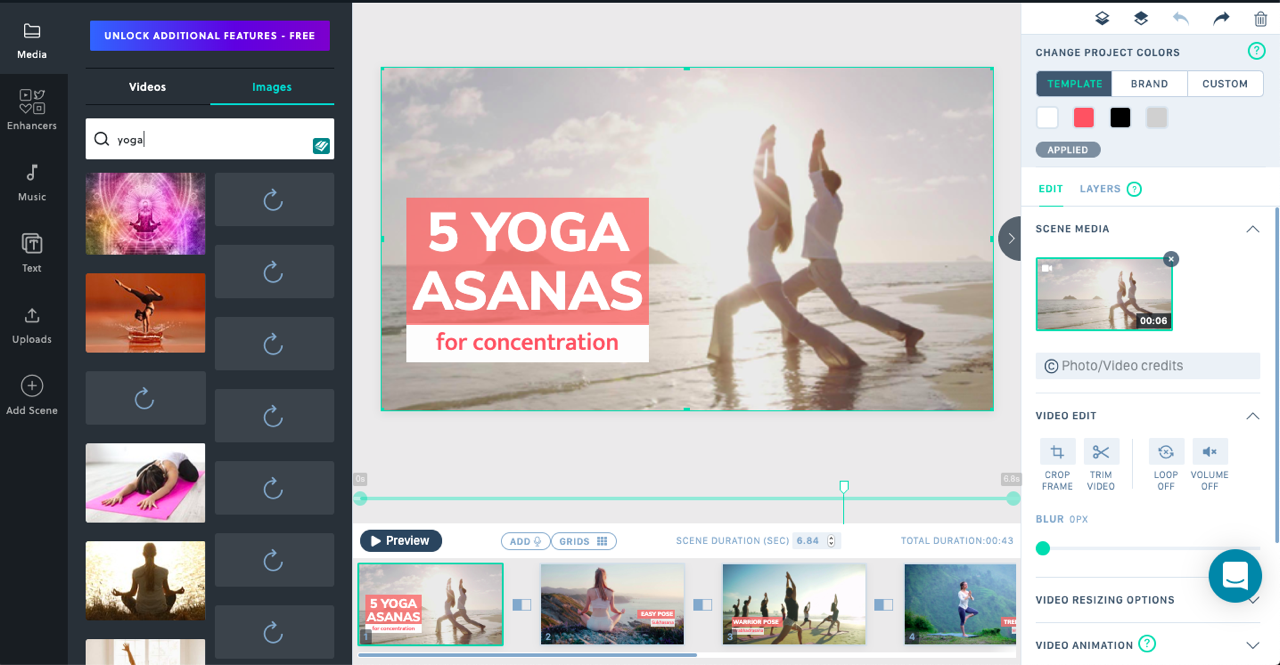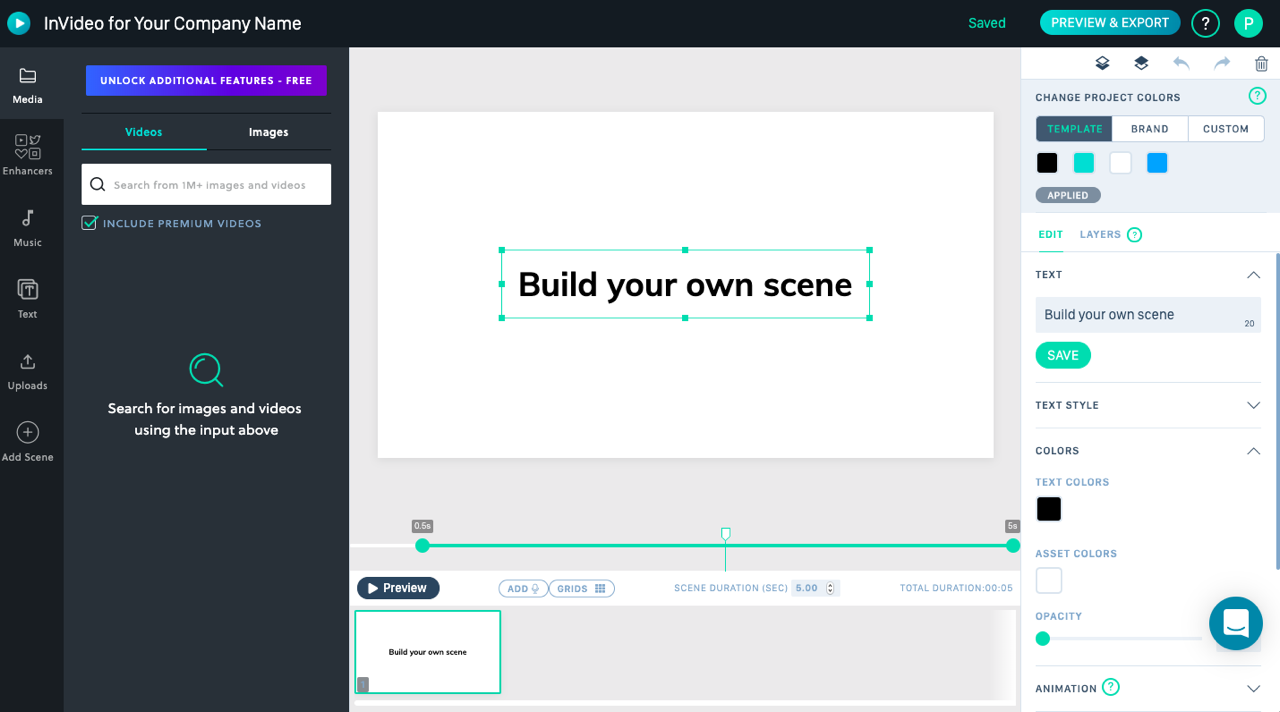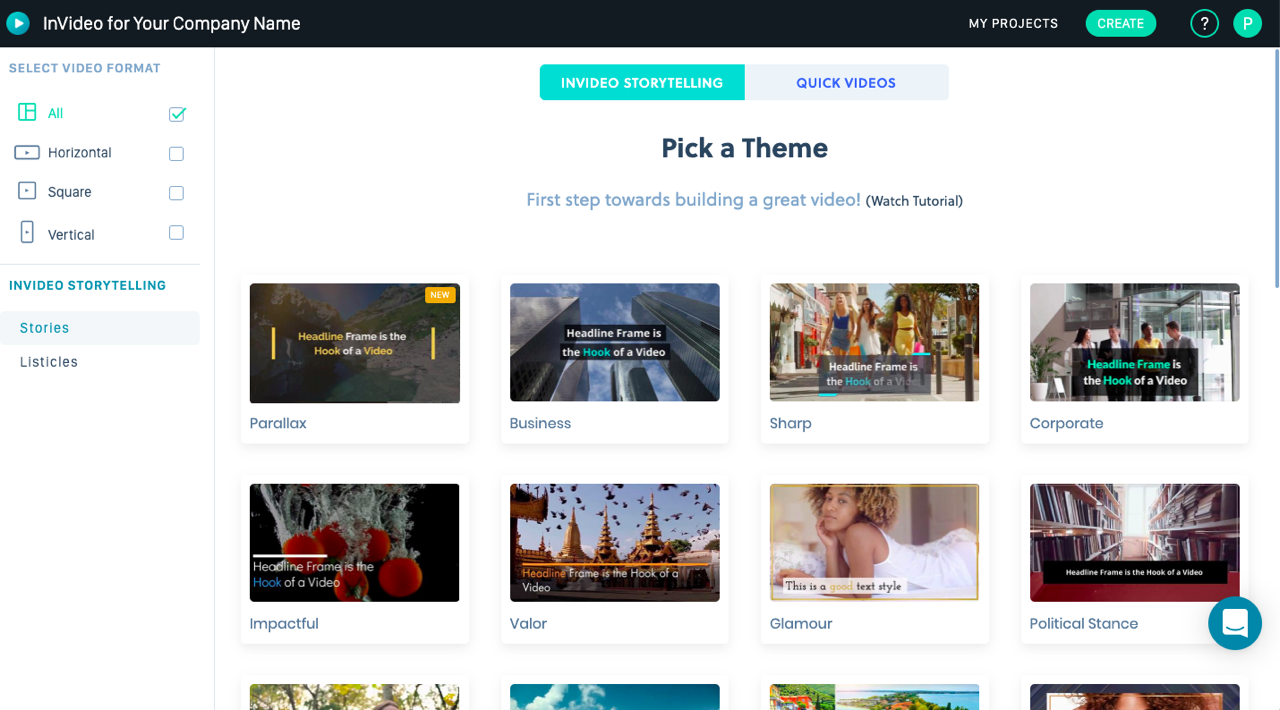An amazing alternative to your usual video editor
I believe in using the right tool for the job, which is why when I want to put together a great looking video fast I have ditched my usual video editor and now use InVideo.
Over the years I've used a variety of different tools for creating video including Adobe Premier Pro, Sony Vegas, Camtasia, and Screenflow just to name a few. As video creators go these offer a whole heap of excellent features and are ideal for a wide variety of tasks from making social media videos through to tutorials and product walk-throughs.
However, there's one thing I've learned over the years and that is not to get stuck in your ways. Being open to new possibilities means you don't miss out on innovations and it keeps things fresh and interesting, which I think is a good thing.
When someone told me about InVideo it sounded interesting enough to take a quick look so I signed up for the trial and had a play. I was hugely impressed right from the get-go.
And I’m not talking just midly ’oh, this is pretty cool’ type of impressed, I’m talking ’WOW! This is freakin’ amazing!’ type of impressed.
InVideo approaches the whole video creation workflow in a completely different way to anything else I’ve used. Gone was the blank canvas on which I had to create my video masterpiece and in its place was a tool that did 80% (or more) of the heavy lifting for me.
After years of painstakingly creating videos pretty much one frame at a time, I'd found a tool that allowed me to make a beautiful, professional quality video in about one tenth of the time, and that’s being generous to some of the other tools. Seriously, on certain videos I think it could be fifty or a hundred times faster.
I wanted to share my honest opinion with you as I know this is one of those tools that can really help people who are trying to take their business to the next level.
You're probably thinking I'm telling you all of this because I'm an affiliate, but the truth is that I'm not. You won't find an affiliate link anywhere on this page. They do have an affiliate scheme, but I haven’t joined it. I just liked the tool so much that I wanted to help the great people at InVideo to spread the word, and I also wanted to share my honest opinion with you, as I know this is one of those tools that can really help people who are trying to take their business to the next level.
Here's how InVideo works its magic.
When you login it gives you three options for creating a video.
Option 1: Convert Your Script to a Video
Option 2: Readymade Versatile Templates
Option 3: Build Your Own Video
I'll run through each one of these in turn as they are all quite different to each other and between them they provide you with a fabulous selection of ways to make your videos truly pop.
The first option lets you upload an article, blog or script into their system. It then takes that script and works its magic to autogenerate a video for you that is pretty much 80% of the way done. All you need to do then is tweak a few things and you are good to go.
For example, if you uploaded an article entitled ’How to make a paper plane’ it would break the text down into appropriate chunks such as what paper to use, how to fold the paper, which specific folds you need to make, which order you need to make the folds, etc.
It would then select the key phrases, and find suitable images (or videos) to go with each section. And yes, amazingly there are quite a few images for paper planes and even a few videos too.
Depending on the size of the article, blog post or script there could be anything from four or five sections to dozens. It all depends on the number of words, sentences and paragraphs.
I have been super impressed with the results of option 1 and am amazed at how good the system is at finding images that match the specific phrases that are being used.
The second option, the readymade templates, takes an entirely different approach. Almost the reverse. Instead of InVideo taking your content and dividing it up and finding graphics and videos to support that text, you go into the system and choose one of those readymade templates and then edit that content accordingly. This results in some seriously cool videos very quickly as it is just the same as if you'd had a professional do all the hard work and then you just change the text, graphics and videos to suit you particular needs. If you are lucky, some of the templates might be so closely matched to your needs that you don't even have to swap-out any of the graphics or videos.
Even though you are starting from scratch with a blank canvas it is still a lot quicker and easier to build an amazingly professional video in record time.
The third option puts you in the driver’s seat. It gives you pretty much a blank canvas with which to work. However, even this option is super-efficient as you still have access to all the drag-and-drop convenience that InVideo has to offer, the massive libraries of graphics and videos, the transitions, etc. Even though you are starting from scratch with a blank canvas it is still a lot quicker and easier to build an amazingly professional video in record time.
Who is InVideo for?
Ten years ago only a few businesses considered video in a major way, but now Youtube and Facebook have become so popular that most businesses, if not all, have to give some thought to what videos they should be putting out into the world.
Unfortunately, the problem for most businesses, particularly smaller ones, is they just don't have the resources, the expertise or the budget to produce professional quality videos and get them out into the world.
That is where InVideo becomes the perfect fit.
Gone are the days where you needed to spend $3,000 on a five minute video.
Gone are the days where you needed to get several video production companies to come in and pitch their ideas to you.
Gone are the days where you needed a specialist team to manage your media department.
Gone are the days where you could only afford to do maybe a video or two a year.
InVideo provides you with a truly cost-effective solution that can be quickly mastered by anyone, and it allows you to dream big when it comes to the volume of high quality videos you want to distribute via Youtube, Facebook, etc.
What kind of videos would I produce?
Once you get your thinking cap on you'll be amazed at how many video ideas you can come up with for your business.
Let me give you a few examples that will hopefully kick start your creative juices.
Financial Advisor
If you are a financial advisor you could do mini 3-minute videos covering key financial terms such as dividends, mutual trusts, and bonds. You could do a video on The 10 reasons why everyone needs a pension, or maybe a video on How anyone can become a millionaire by the time they are thirty.
Art Gallery
If you are the owner of an art gallery you could do individual videos on each piece of artwork on display. You can talk about the artist, what the painting means and why it would be a great piece for anyone to have in their collection.
Yoga Instructor
If you are a yoga instructor you could do videos of yoga asanas, mini routines, or maybe you could do general health advice videos or diet tips that share your expertise with viewers far and wide.
I’m struggling to think of any business that can't make excellent use of videos and that is partly why videos are now so massively popular. If you do it right it can become a very valuable part of your ongoing sales and marketing strategy.
And that's where InVideo fits in so well.
Because InVideo can generate high quality, professional videos in record time, it means that you can now follow the lead of all those other businesses who are having massive success because of their video strategy, but the great thing is that InVideo can do all of this without breaking the bank.
Pretty cool huh?
But there is one other thing I really love about the guys at InVideo and that is that they believe in their system so much, and are so confident that it is the tool you need, that they have an awesome trial that you can sign up to.
So head on over to Invideo.is and have a play. I'm sure you will be well and truly impressed.